You are here
Android, SD cards, and exfat
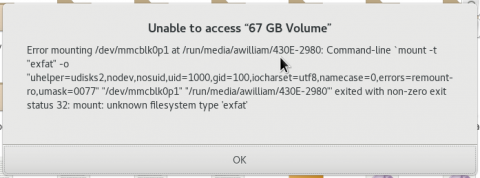
I needed to prepare some SD cards for deployment to Android phones. After formatting the first SD card in a phone I moved it to my laptop and was met with the "Error mounting... unknown filesystem type exfat" error. That was somewhat startling as GVFS gracefully handles almost anything you throw at it. Following this I dropped down to the CLI to inspect how the SD card was formatted.
awilliam@beast01:~> sudo fdisk -l /dev/mmcblk0
Disk /dev/mmcblk0: 62.5 GiB, 67109912576 bytes, 131074048 sectors
Units: sectors of 1 * 512 = 512 bytes
Sector size (logical/physical): 512 bytes / 512 bytes
I/O size (minimum/optimal): 512 bytes / 512 bytes
Disklabel type: dos
Disk identifier: 0x00000000
Device Boot Start End Sectors Size Id Type
/dev/mmcblk0p1 * 2048 131074047 131072000 62.5G 7 HPFS/NTFS/exFAT
Seeing the file-system type I guessed that I was missing support for the hack that is exFAT [exFAT is FAT tweaked use on large SD cards]. A zypper search exfat found two uninstalled packages; GVFS is principally an encapsulation of fuse that adds GNOME awesome into the experience - so the existence of a package named "fuse-exfat" looked promising.
I installed the two related packages:
awilliam@beast01:~> sudo zypper in exfat-utils fuse-exfat
(1/2) Installing: exfat-utils-1.2.7-5.2.x86_64 ........................[done]
(2/2) Installing: fuse-exfat-1.2.7-6.2.x86_64 ........................[done]
Additional rpm output:
Added 'exfat' to the file /etc/filesystems
Added 'exfat_fuse' to the file /etc/filesystems
I removed the SD card from my laptop, reinserted it, and it mounted. No restart of anything required. GVFS rules! At this point I could move forward with rsync'ing the gigabytes of documents onto the SD card.
It is also possible to initially format the card in the openSUSE laptop as well. Partition the card creating a partition of type "7" and then use mkfs.exfat to format the partition. Be careful to give each card a unique ID using the -n option.
awilliam@beast01:~> sudo mkfs.exfat -n 430E-2980 /dev/mmcblk0p1
mkexfatfs 1.2.7
Creating... done.
Flushing... done.
File system created successfully.
The mkfs.exfat command is provided by the exfat-utils package; a filesystem-utils package exists for most (all?) supported file-ystems. These -utils packages provide the various commands to create, check, repair, or tune the eponymous file-ystem type.