published by whitemice on Fri, 12/04/2020 - 08:21
I went to start my Windows XP virtual machine, after something like ~4 years. And it failed to start with an 0x80004005 error: "Could not find the VirtualBox Report Desktop Extension library." Hmmm, that's strange.
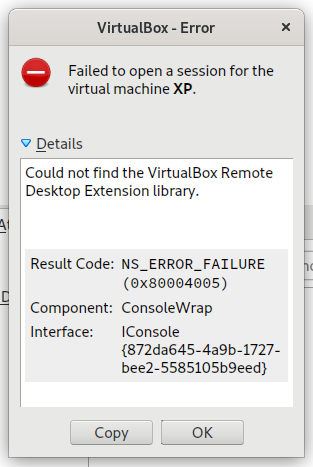
Turns out that the extensions loaded by the Windows XP VM uses the library libvncserver which was no longer installed on the host. Unfortunately the VirtualBox Extensions are not integrated into the distribution's package manager.
published by whitemice on Sun, 05/24/2020 - 14:52
Uh oh, in a default-ish GNOME install of openSUSE 15.1 there are a couple of unmatched / unclaimed dependencies. It appears Zoom Inc. did not try very hard when drafting the spec for their LINUX clients.
published by whitemice on Sun, 04/22/2018 - 10:34
I needed to prepare some SD cards for deployment to Android phones. After formatting the first SD card in a phone I moved it to my laptop and was met with the "Error mounting... unknown filesystem type exfat" error. That was somewhat startling as GVFS gracefully handles almost anything you throw at it. Following this I dropped down to the CLI to inspect how the SD card was formatted.
published by whitemice on Tue, 04/03/2018 - 08:21
After downloading a Virtualbox ready ISO of OpenVAS the newly created virtual machine to host the instance failed to start with an VERR_PDM_DEVHLPR3_VERSION_MISMATCH error. The quick-and-dirty solution was to set the instance to use USB 1.1. This setting is changed under Machine -> Settings -> USB -> Select USB 1.1 OHCI Controller.. After that change the instance now boots and runs the installer.
published by whitemice on Thu, 08/31/2017 - 08:49
Finally got around to updating my work-a-day laptop to openSUSE 42.3. As usual I did an in-place distribution update via zypper. This involves replacing the previous version repositories with the current version repositories - and then performing a dup. And as usual the process was quick and flawless. After a reboot everything just-works and I go back to doing useful things.
published by whitemice on Tue, 05/19/2015 - 07:12
Which application manages this type of file? How can I, by default, open files of type X with application Y? These questions float around in GNOME forums and mailing lists on a regular basis.
The answer is: gvfs-mime .
published by whitemice on Wed, 03/25/2015 - 10:00
Creating an in house signing [aka CA] certificate is a common practice; this allows you to generate free cerficates for internal use. For Windows hosts distributing this CA certificate to all the clients and relevant servers can be accomplished using Active Directory GPOs. Certificate management on LINUX hosts on the other hand has always been a swamp of tedium where the certificates often need to be configured into each client or service. Recent distributions have eased this process considerably by including a quasi-standardized set of scripts and certificate store locations.
published by whitemice on Sun, 01/19/2014 - 00:00
On the screen you have a pointer - it points at thing! It is used to point at, select [highlight], drag, and numerous other things. The mouse pointer has been there and looked more-or-less the same for decades now; my pointer in GNOME Shell looks and works almost identically to the pointer I had on my GEOS desktop (1986). It has stayed the same because it works.
published by whitemice on Fri, 11/01/2013 - 00:00
A little recognized feature in GNOME is the that e-mail messages can be drag-n-dropped from GNOME's Evolution to other applications. When a message from Evolution is dropped into Nautilus the message will be saved to the corresponding folder as an mbox file. This is useful, but probably not optimal, for a desktop environment.
To optimize this behavior the gsettings command can be used to change the default format as a PDF.