published by whitemice on Fri, 12/04/2020 - 08:21
I went to start my Windows XP virtual machine, after something like ~4 years. And it failed to start with an 0x80004005 error: "Could not find the VirtualBox Report Desktop Extension library." Hmmm, that's strange.
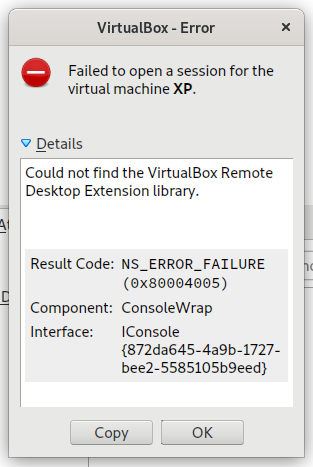
Turns out that the extensions loaded by the Windows XP VM uses the library libvncserver which was no longer installed on the host. Unfortunately the VirtualBox Extensions are not integrated into the distribution's package manager.
published by whitemice on Tue, 04/03/2018 - 08:21
After downloading a Virtualbox ready ISO of OpenVAS the newly created virtual machine to host the instance failed to start with an VERR_PDM_DEVHLPR3_VERSION_MISMATCH error. The quick-and-dirty solution was to set the instance to use USB 1.1. This setting is changed under Machine -> Settings -> USB -> Select USB 1.1 OHCI Controller.. After that change the instance now boots and runs the installer.
published by whitemice on Fri, 02/03/2017 - 09:36
I use VirtualBox for hosting virtual machines on my laptop and received a Windows 2008R2 server image from a consultant as a compressed QEMU image. So how to convert the QEMU image to a VirtualBox VDI image?
Step#1: Convert QEMU image to raw image.
Starting with the file WindowsServer1-compressed.img (size: 5,172,887,552)
Convert the QEMU image to a raw/dd image using the qemu-img utility.
published by whitemice on Mon, 10/03/2016 - 06:43
I purchased a copy of Windows 10 on a USB thumbdrive. I chose to have media to have (a) a backup and (b) not to have to bother with downloading a massive image. Primarily this copy of Windows will be used in VirtualBox for testing, using Power Shell, and other tedious system administrivia. First thing when it arrived is I used dd to make a full image of thumbdrive so I could tuck it away in a safe place.